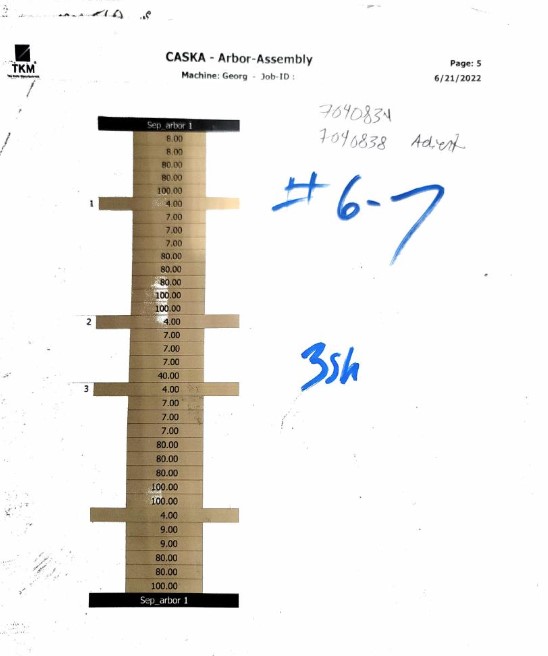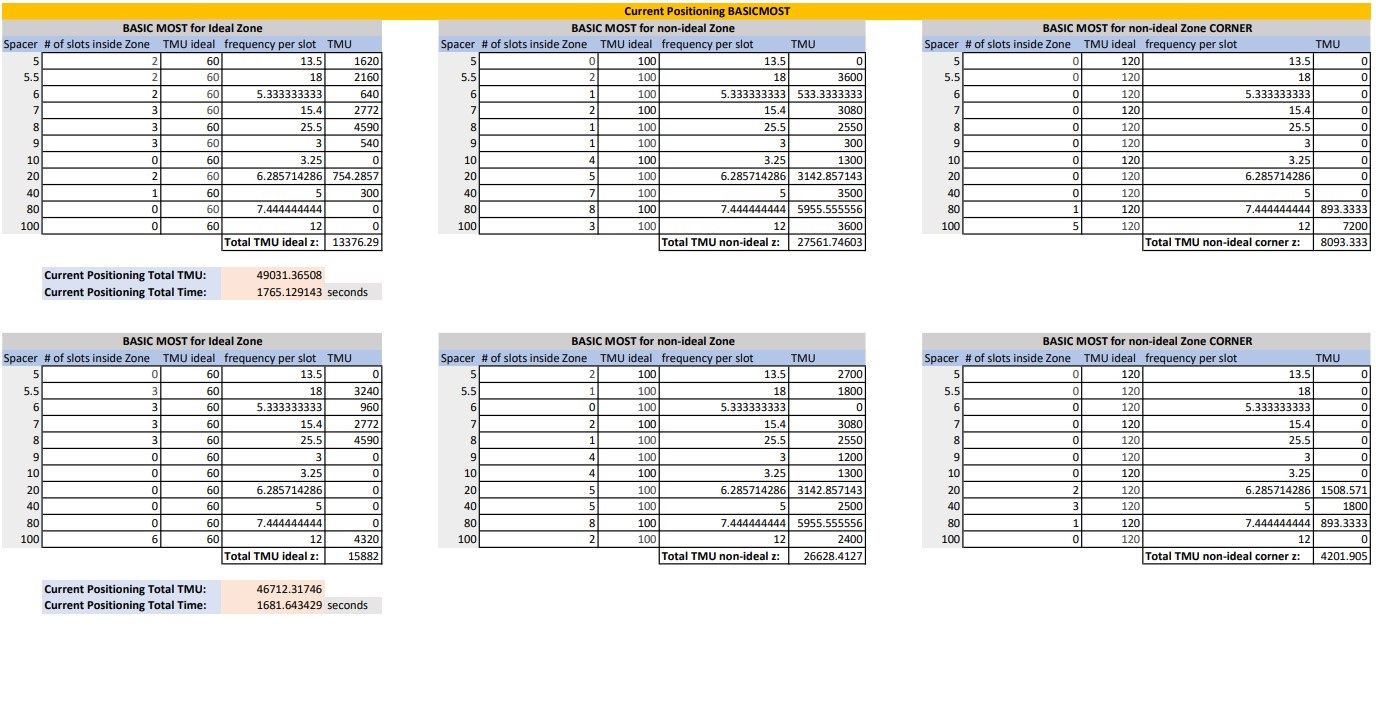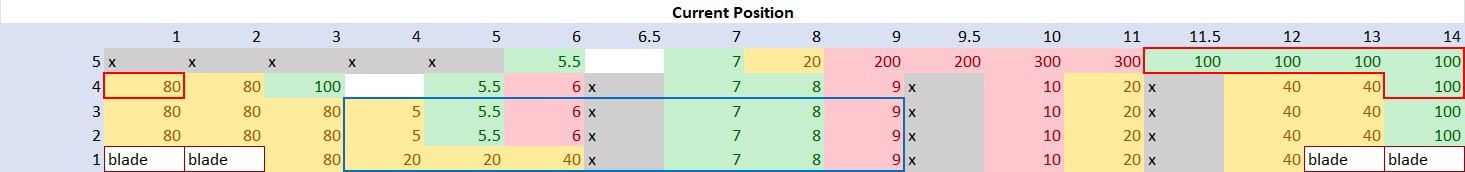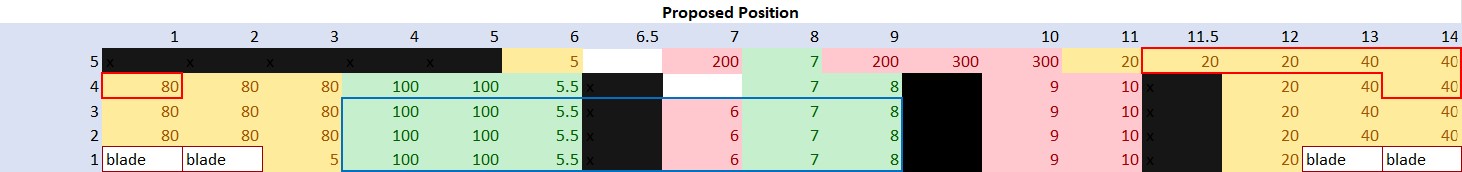# extracting data
current_position = pd.read_excel("GI - Spacer_Shaft_Arrangement.xlsx", sheet_name="Frequency_Spacer_Graph", skiprows=23, usecols="B:S", header=0, index_col=0).head(5)
xposition=list(current_position.keys())
yposition=list(current_position.index)
# modifying data to get "cool" colors for most frequent and "warm" colors for less frequent
# cleaning data: replacing all string x and blade with nan
current = current_position
current = current.replace('x', np.nan)
current = current.replace('blade', np.nan)
# making all values inside data to float
current = current.astype(float)
# giving weighted value to each spacer depending on frequency order
spacer_size = list(rank_order["Spacer Size"])
spacer_size = list(np.float_(spacer_size))
current = current.replace(spacer_size, [0,5,10,15, 50,60,70,80,100,150,200])
current = current.replace([200.0, 300.0], [200, 200])
# convert to array to add to heat map / table
current = np.array(current)
current_position = np.array(current_position)
# plotting heat map / table
ax =plt
ax.subplots_adjust(left=0.5, bottom=0.7)
ax.figure(figsize=(11, 9))
ax.imshow(current, cmap='cool',interpolation="nearest")
ax.figure(figsize=(9, 0.7))
ax.axis('off')
ax.table(cellText=current_position,colLabels=xposition, rowLabels=yposition, loc="bottom")
plt.show()